
Up-level your digital planners
A step-by-step workshop that covers how to integrate your digital planners with Google Calendars to make more money.
Are you a digital planner shop owner struggling to create beautiful planners with Google Calendar integration?
Do you find yourself constantly battling with design skills and the time-consuming process of learning how to integrate digital planners effectively?
Does this sound like you…

What are Google Calendar Events and why people are paying more for them?
This is next-level integration where you can add any reminder in Google Calendar directly from their digital planners. With this integration, customers get reminders on all their synced devices making it easy for them to keep track of upcoming events.
BUT…..
Creating Google Events can be tricky, manual, and error-prone.
That’s why I created…

A self-paced, easy-to-consume course to help you integrate your digital planners with Google Calendar in the afternoon.
With our no-fluff, bite-sized video tutorials, you’ll be easily able to upgrade your digital planners to the next level by integrating them with Google Calendar events.
You also get Google Event links you can directly use to integrate with Google Calendars – saving you days of effort and mistakes.
Why do you need this?
The digital planner niche is ever-evolving. Delight your customers with these new offerings and make planning super-easy and pleasant for them.
Many Etsy owners are offering digital planners with Google Calendar integration and charging higher prices.
Do you want to charge higher prices for your digital planners?
It can’t get easier than this…

These digital planners are popular on Etsy..don’t be left behind!
CREATE PROFESSIONAL DIGITAL PLANNERS THAT WILL SELL
Here is what you will learn
1. DESIGN YOUR PLANNER– Decide the best format and layout for your digital planner. Understand what kind of planners work best
2. CALENDAR MYSTERY – Understand what are Google Calendar Event links and how to use them in your digital planners
3. INTEGRATE & TEST– Learn how to use the calendar links in your planner and test to ensure everything works as expected.
Who is it for?
Etsy shop owners and digital planner creators looking to upgrade their existing digital planner suite and charge a premium price for it.
Did someone say bonus??
In addition to step-by-step Videos, you also receive these bonuses to save you hours.

Bonus 1 – Google Calendar Events Repository for 3 Years ($300)
Creating Google Calendar links manually can be a tedious job. With this course you will receive a database of 3 years’ worth of Google Calendar event links you can just copy-paste into your planner.
Easily create next year’s digital planners without spending creating calendar links from scratch.
BONUS 2 – Google Event Generator Template ($450)
Want to link to a specific time that is not included in the database? No problem! You will receive Google Event Generator – a handy tool to create any event for any day or time.
Easily generate Google Calendar events for any month, year, day, hour, half-hour, or specific time block and integrate them with your digital planner.
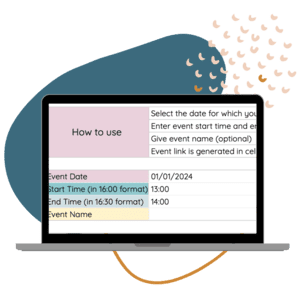
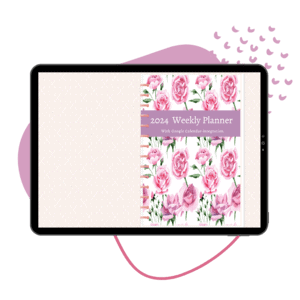
BONUS 3 – Digital Planner Template with Commercial Rights ($37)
Get a completely Done-For-You 2024 weekly digital planner in PowerPoint format with all the dates linked to respective Google Calendar links. You get commercial rights to the planner so you can customize and sell it in your shop today.
Once again.. for one one-time fee, you get…
With bonuses worth more than $780
FAQ

In case we haven’t met before…
I’M NEHA, A COOKIE AND ALL THINGS DIGITAL PRODUCTS LOVER
I help other business owners stock their shops with high quality products without spending hours or hundreds of dollars in creating them.
At PlannerforAll I create high-quality templates that are both aesthetically pleasing and user-friendly. Browse through digital planners, printables, journals, and spreadsheets to find your next digital product that you can sell in no time.

PlannerforAll | All rights reserved