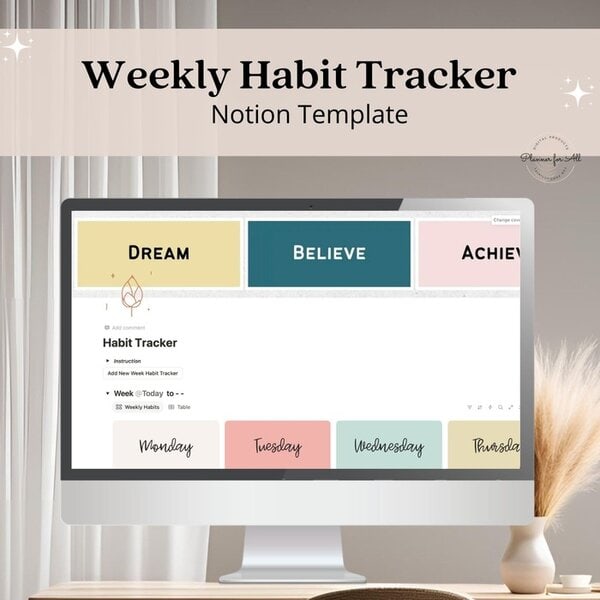Key Takeaways
- Set up a single Notion table, use 7 rows for each day, and add one checkbox column per habit.
- Add a formula property to calculate daily progress across habit checkboxes, then show a simple progress bar.
- Group entries by week with a week label, this creates a clean weekly dashboard.
- Use a Notion button to duplicate a weekly tracker template, this reduces clicks and setup time.
- Keep it simple, start with a few habits, one database, and clear property names.
Want to start a new habit but struggle to stay consistent? In this detailed guide you’ll see how to use Notion for habit tracking.
Habit tracking in Notion is easy because you create can easily a system that works for you.
Why use Notion for habit tracking
Notion is a strong home for habits because it gives you the capability to bring everything in one workspace. You can keep notes, tasks, and trackers together. You can use Notion blocks, like databases, to create habit trackers, use properties to track for each day, and use the power of views to set up a simple dashboard.
Notion is available on web as well as mobile app, so you can use it on phone or laptop.
Notion is made up of building blocks, each block adding a new functionality to the page. When making your habit tracker in Notion, you can decide which blocks to keep and which to ditch.
Fixed habit apps give you a rigid layout. You get features you do not use, plus ads or a paywall. In Notion, you decide the blocks you need, set the fields, filters, and the flow. Nothing else, no extras.
Let’s see what we need to build our Notion habit tracker.
Notion Database
A database is one of the blocks in Notion, albeit a pretty powerful one. You can consider a Notion database as a table. Each row is a log entry while each column is a property. You can perform all sort of functions like sorting, filtering, or even grouping them.
In our Notion habit tracker, each row is going to correspond to a new day of the week, and each column will correspond to a new habit.
So, our habit tracker will have:
- Habit: the name of the habit, like doing 8 glasses of water or read 100 pages.
- Day: a text property to indicate day of the week
- Done: a checkbox, checked when you complete it.
- Progress: a daily progress bar that shows how many habits you followed through, perhaps with a day score calculation.
- Week: Additionally, you may also add a week label to group the habits by week.
How to create a Notion habit tracker in 10 minutes
We’re going to make a simple Notion habit tracker. It uses one table, 7 rows for each day, and a weekly label to group by weeks.
Also read how you can create passive income selling Notion templates.
1. Create a new page
Once you log into Notion, click on the ‘+’ sign and add a new page.
You can easily track progress across different columns in Notion. Use the below formula to create progress bar across columns:
- Rename the page to Habit Tracker.
- Use ‘/’ to insert a label. Modify the text of the label to week number (eg: 2025-35)
2. Add habit tracker database and properties
- Type ‘/’ to add a table database block
- Click on the ‘+’ sign in the table to add new property
- Rename the first property to Day (M, T, W, T, etc)
- Add new property (checkbox) for each item in your list of habits you want to track (walk 10K steps, read 100 pages, etc).
3. Create progress bar to display status
- Add a new formula property to track the progress
- Add 7 daily log entry items in the table, one for each day
round ((100*(toNumber( Habit 1) + toNumber( Habit 2) + toNumber(Habit 3) + toNumber (habit 4) + toNumber(habit 5)))) / 5) / 100
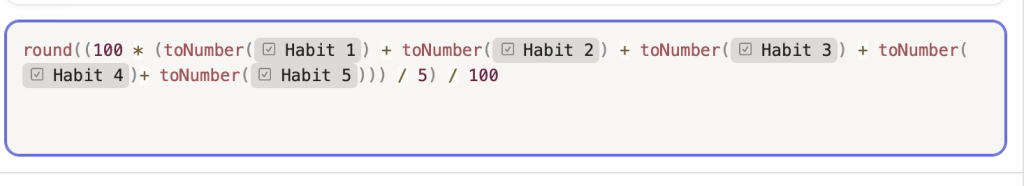
Once you’ve added all the properties, your Notion habit tracker may look like:
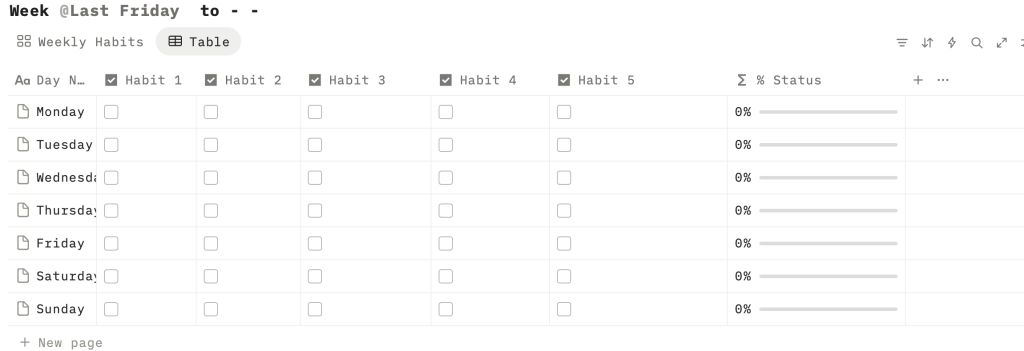
You have a clean, minimalistic habit tracker dashboard ready in Notion.
4.Use buttons and templates to reduce clicks
While the above habit tracker works, keeping a track of habits over weeks becomes difficult. You can add the button feature of Notion to add light automation to your habit tracker.
- Click on ‘/’ to add a new button.
- Give a name to the button (eg: new weekly habit)
- Select Insert New Blocks action in the ‘Do’ section of the button.
- Copy the Habit Tracker created earlier in the space
- Click Done
Now, when New Weekly Habit button is clicked, it will add a new weekly habit tracker database.
This keeps it simple and easy to track for each week.
Things to keep in mind
While it is highly versatile, it could easily become over-complicated by trying to do everything in one place.
Here are a few things to keep your habit tracker simple:
- Start small: Do not overbuild on day one.
- Keep it simple
- Start with 1 habit before adding multiple habits
- Give simple names to each property
- Use one database for habits
- Do a weekly cleanup
FAQ
Next Steps
Hope this helps you to set up a simple Notion habit tracker dashboard. You can speed up your Notion habit tracking using done-for-you Notion Habit tracker.
Want to see all these features in action?