Hey there, do you want to tap into the rush of sales in Quarter 4? Q4 always brings a rush for Etsy shop owners, thanks to shoppers hunting for holiday deals and planners. In this article I’ll share some classic, yet popular, Google Sheet Spreadsheet products you can sell in Q4.
Every year, Etsy reports a huge spike in sales in Q4, with some sellers report up to a 40% increase in sales from October through December. People want tools that help them organize gift lists, track holiday budgets, plan family get-togethers, and manage end-of-year tasks.
So if you’re wondering what to add to your lineup to get a portion of these sales, check these products. These are classic, evergreen products that you can easily make and list in your store.
Five Spreadsheet Products to Sell for Q4 Sales
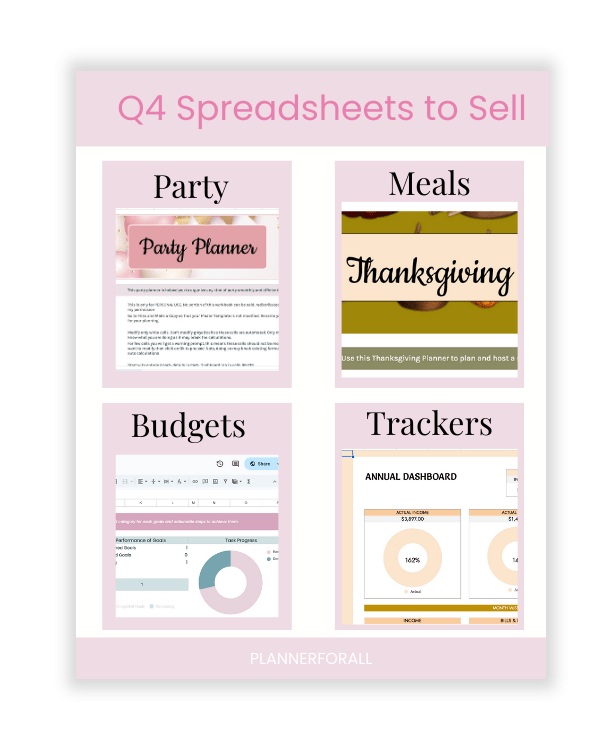
Last quarter of the year is full of busy schedules, holidays, travel, shopping, and the drive to wrap up the year on a high note. The right Google Sheets can keep overspending in check, take the stress out of last-minute shopping, and help everyone stick to healthy routines even with cookies.
With that in mind, let’s see 5 classic spreadsheet planners that you can sell in last quarter of the year.
1. Holiday Budget Planners
The first one is the Holiday Budget Planner. With so much spending in Q4, people look for easy ways to keep holiday finances in check.
And you can offer this with a well-designed holiday budget planner tracks expenses, gift purchases, and even meal plans in one place.
A Holiday Budget Tracker isn’t just about recording numbers. People will use it to avoid credit card surprises in January. This is their guiding tool for sanity during those wild shopping sprees.
What to include in:
Flexibility to Change: Give users the flexibility to tweak prices as costs change. This will keep the tracker useful even when budgets get tight, or priorities change.
Expense categories: Give clear categories of expense categories, like: list gifts, decorations, meals, travel, etc, This will help customers see a clear markdown of where they are spending the most money.
Easy Automation: This is what makes a spreadsheet different from printables. You want to provide automatic calculations and charts to help your customers keep an eye on their total expenditure.
Remember, when bills creep up in December, this tracker keeps goals (and wallets) safe. It’s a lifesaver for anyone who wants more control over spending, fewer arguments about gifts, and real peace of mind at holiday time.
2. Christmas Planner/Shopping List Organizer

Another classic product you can offer in Q4. A lot of people face difficulty keeping track of gifts. You can offer a Christmas Planner with Shopping List Organizer that helps them to keep track of all the must-haves together, and ensure no one gets left out.
What to include in this
- Clean Recipient Tracker: Help your customers easily track who gets what, where they can buy the gifts, and how much to spend.
- Clickable shopping links: You can offer space to add URLs or wishlist for each gift idea. If you’re targeting a specific area, you can include shortlisted URLs or store links too.
- Easy Update: Your gift planner should have the capability to mark gifts as “planned,” “bought,” or “wrapped” so nothing gets missed.
- Integration with Google Forms: This one is a bit out of spreadsheets. If you want to offer a complete user experience, you can connect your spreadsheet with Google Forms to easily collect wish lists from kids, family, or friends so surprises stay fun, not frantic
Many people do a chunk of their shopping over Black Friday weekend, so offering this in Q4 brings great sales potential.
3. Thanksgiving Meal Planner
Thanksgiving meal planning takes a lot of time to get done properly. A Thanksgiving Meal Planning Calendar is one of the best Google Sheets for quarter 4 2025, especially for families that juggle allergies, fussy eaters, and holiday feasts.
What to include in this:
- Weekly layouts: Give an elaborate meal planner to help your customers plan festive meals, snacks, and desserts from Halloween through New Year’s.
- Recipe links: Create hyperlinked Recipe Hub, so that customers can just pull any recipe easily with a click. Easy customization note: you can also include a set of sample recipes that your customers can enjoy.
- Grocery lists: Include a smart grocery list builder. It can automatically build a shopping list as users fill in their calendar.
- Nutrition and allergy tracker: Include space to add notes for allergies, preferred diets, or healthy swaps, so that your customers can easily track their nutrition value.
This planner helps families eat better, waste less, and stay out of the grocery store on Christmas Eve.One way you can make your spreadsheet planner standout is by offering extra customizations.
Add a spot for leftover ideas, since big meals mean big leftovers. That makes the calendar more useful and helps moms feel like pros in the kitchen.
4. Year End Reflection & Goal Setter

The end of the year can feel like a whirlwind, but before they know, January will start. And January is all about fresh starts. A Year-End Goal Setter is great for people who want to set resolutions, track progress, and get back on track after the holidays.
Smart features to include in this:
- Quarterly breakdowns: Include quarterly breakdown so buyers set goals for Q1, Q2, Q3, and Q4, so resolutions actually stick past January.
- Automated trackers: What are spreadsheets without progress bars? Add bars or checklists for physical, financial, or personal growth to help your customers set goals and track their progress.
- Motivational quotes: You can include a library of motivational goals to give a personal touch to your spreadsheet planner and to keep your customers motivated.
You can also tie this high-value template as emotional support, and help your customers manage burnout, gym goals, savings, or family hobbies etc.
5. Party Planner Spreadsheet
What’s a holiday without a party? But organizing holiday parties (whether for work or family) can be really stressful job. You can offer party planner spreadsheet in your store to help your people organize a party.
What to include in this:
- Guest lists: Among other things, don’t forget to include a dedicated guest list section. This will help your customers keep an eye on Who’s coming, who RSVP’d, and who gets a plus-one.
- Timelines: Parties are stressful. Provide a detailed space to plan out setup, games, dinner, as well as clean up.
- Budget sheets: Basic but essential. Don’t forget to include the budget tracker to ensure your customers stay within the budget. This can help track food, decor, gifts, and entertainment, etc.
- Vendor trackers: Specially needed for work parties. Provide space to keep tabs on caterers, DJs, bakeries, or other vendors that your customer may need to work with to organize the party.
This planner makes pulling off a big celebration feel organized instead of impossible and will always be a hit as the invites go out.
How to offer variations
While most of the above spreadsheet products are evergreen, classic products, you should also keep an eye on trend. You can customize your products to adapt to the ongoing trend to stay relevant and grab sales.
Each trend inspires new Google Sheets, especially for moms handling everything. Take any of your existing spreadsheet product, give it a glow-up with new color palette, font style, or images, and list them again in your store.
This will give a fresh, new look to your products while staying updated with latest trends.
Where to sell these products
There are many options where you can sell your spreadsheet templates. The easiest way is to open an Etsy store.
Open an Etsy Store
You can open an Etsy store to sell your spreadsheet products. Opening a shop on Etsy sounds bigger than it is, but I promise it only takes an afternoon.
Fill in your shop details, upload a logo (Canva is my best friend for quick designs), and add a friendly shop description. Your shop is open.
Focus on clear, honest info about your digital products and marketing them. Etsy will handle the tech and legal part so that you can focus on growing your shop.
When to list on Etsy
Etsy is a marketplace which means many products are available and your product will be shown if it is relevant and recent.
It’s tempting to wait until the holidays are close, but Etsy shoppers begin searching earlier every year. Here’s what I’ve found works best:
- Early October is usually when buying for holiday planners, budget trackers, and shopping organizers starts to pick up. Listing your fresh designs at this time means you show up just as families enter holiday planning mode, reaching your target audience right away.
- Mid-October to Early November is the shopping sweet spot for Christmas and Thanksgiving spreadsheets. Moms want to get prepped early, especially for Black Friday and Cyber Monday.
- Late November still brings buyers who are last-minute or need new tools fast, but it gets competitive. If you haven’t listed by now, don’t skip it, there’s always a wave of late shoppers.
When you start earlier, you catch those who plan ahead and lets your listing gain reviews from first buyers. This builds trust with new customers and indicates to Etsy that your products are relevant and liked by customers.
Frequently Asked Questions
I get a lot of the same questions from moms new to selling Google Sheet spreadsheets, so I pulled together a quick reference. Whether you’re sitting on a great idea or worried about setting up shop, you’ll probably find the answer here. If you’ve ever wondered about templates, selling platforms, or customization requests, you’re definitely not alone.
How do I actually sell my Google Sheet spreadsheets?
If you’re brand new to selling digital products, I recommend you start by setting up an Etsy shop. You only need to upload your sheets as evergreen digital products, and writing clear descriptions.
Etsy delivers the download automatically after purchase, so you can keep it hands-off and generate passive income with minimal ongoing effort. For more step-by-step help on how to sell these as evergreen digital products, check out the sell Google Sheets on Etsy guide.
Do I need to be a tech pro to create these spreadsheets?
Not at all. Google Sheets is user-friendly and built with beginners in mind. Most spreadsheet ideas can be set up using basic formulas, drop-down lists, and color coding. You can also buy PLR Spreadsheets to speed up your digital product creation.
What are the most popular types of spreadsheets to sell in Q4?
Based on past years and what buyers keep asking about, the favorites include:
- Holiday budget trackers
- Meal planners and grocery lists
- Christmas gift shopping organizers
- Year-end goal setting sheets
- Party and event planning spreadsheets
These make perfect Google Sheet spreadsheets to sell during the holidays, since they fit right into what busy moms need as your target audience.
Can I customize a spreadsheet for a customer?
Absolutely. Some buyers want personal touches added, like extra columns or unique categories. You can offer customization as an add-on service. You can also use professional custom spreadsheet design service to handle personalization or customization.
How can I keep my files protected from copying or resale?
Clear usage terms in your shop descriptions help as well, but digital products are always a bit at risk online, focusing on evergreen templates can help you sell more without constant reinvention.
Next Steps
Want the shortcut to list these templates without spending hours creating them from scratch? Checkout these PLR Spreadsheet templates that you can customize and sell in your store.
Templates
If you’ve been thinking about ways to grow your passive income, these spreadsheet products ideas are an easy place to start.
With just a simple idea and some effort, you can turn a spare hour into content that brings in sales for months.
Don’t wait until the season sneaks up. Pick one template idea and offer it this week to build your business. You’ll gain confidence, and your future self will thank you when extra money rolls in without much work.
Share your favorite template idea in the comments, or let me know if you’ve started your Etsy shop. If you’re stuck or want extra pointers, revisit my earlier ebook guide for more setup steps and inspiration. Thanks for sticking with me, I can’t wait to hear which product you build first!
Free guide & PLR Template
Turn Spreadsheets into Sales – Without the Overwhelm!
Get step-by-step guide and a FREE Google Sheet template you can customize & sell in your store today.


