Does the idea of creating digital products sounds scary? But creating digital products doesn’t have to be complicated or time-consuming. There are a lot of digital products you can easily create without fancy tech or skills. In this post, we are going to see few profitable digital products you can easily create and sell on Etsy.
What are best digital products to sell quickly?
A weekend-friendly digital product is easy to create and doesn’t require custom tech, coding, or specific expertise.
Make sure your product solves a specific problem – whether it is to teach something new, or save time or money. It solves a particular problem.
What to create?
At this point, don’t stress too much about what to create. Instead, start with what you already know. What do people ask you again & again? You can easily create a digital product to answer that. Once you create one (or the next) product, you can always add more products later.
With that said, let’s see what are 7 easy digital products you can create in a weekend.
1. Printable Planners & Checklists

People crave structure—planners and checklists help them stay organized. Printables sell because they solve real, everyday problems.
You can design planners for finances, fitness, meal prep, or daily routines. Checklists for travel, cleaning, or schoolwork are always in demand.
Some examples of products you can create:
- Budget, wellness, meal planners, teacher lesson plans, cleaning checklists.
- Weekly or monthly view, undated options, simple check-off sheets.
As said earlier, you can create something that you know, package it as a printable, and list it on Etsy.
If you think designing these is difficult, then you’re mistaken! With free tools like Canva, you can easily design planners or checklists. Stick to clean fonts and simple layout grids. Add pops of color, lines, and icons to make them inviting.
2. Customizable Canva Templates
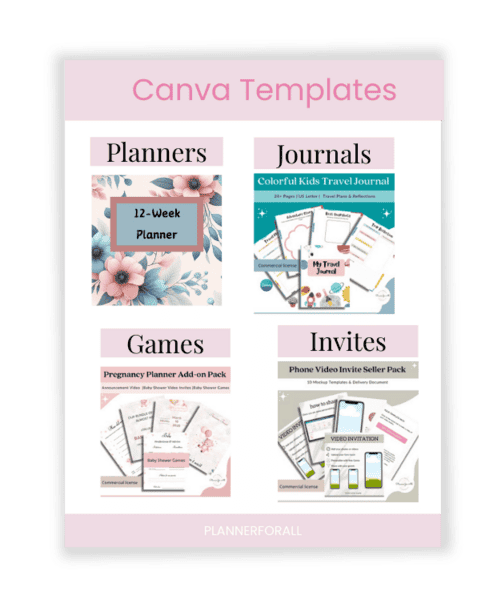
While you can create printables that buyer will download and print for use, you can also sell Canva template. That way, you can tell people how to make modifications, and download at home.
Templates help people skip setup and get results faster. Social posts, resumes, business cards, media kits, and planners are all popular Canva templates on Etsy.
Some of the Canva editable templates buyers generally love are:
- Instagram, Pinterest, and Facebook post templates
- Resumes and cover letters
- Media kits for bloggers/influencers
- Printable party invitations
- Mobile invitations
- Printable party games
Why Canva? Canva is a graphic tool that gives you drag-and-drop features to create a variety of products.
Once you are done creating your template, you can create a “template link” for your design so buyers can click and start editing their copy. Buyers can then make a copy of your template and start editing it with a free Canva account.
You can paste the Canva link into a read-me PDF or text file. Once payment is completed, deliver the PDF file.
Check out this post on how to sell Canva templates on Etsy.
Want ready to sell product? Just customize and sell in your store.
3. Spreadsheets

Spreadsheets are in high demand on Etsy. But not just boring data-entry spreadsheets. We are talking about spreadsheets for businesses, daily use, and tutorials.
Small business owners, teachers, and freelancers always need ready-to-use spreadsheets. Organizing finances, tracking leads, or managing schedules—everyone wants a shortcut.
And you can capture this market by selling easy-to-use business forms or spreadsheets.
Here are some of the in-demand products in this category:
- Budget spreadsheets (Google Sheets or Excel)
- Invoice templates
- Expense trackers
- Time log forms
You can decide to create either one product type (Google Sheets or Excel) spreadsheets, or you can create products for a specific niche (like teachers, interior designers).
Keep your products specific to a problem. Focus on solving the problem for the buyer using the formula, formatting, and thoughtful design.
Always include a how-to sheet so buyers know how to customize fields or what to modify.
Make sure your forms and instructions are simple—even for someone who’s never used a spreadsheet before.
Check out this post on how to sell spreadsheets on Etsy.
4. Notion Templates

Notion templates are another in-demand product. You can create Notion templates (or dashboards as I call them interchangeably) for teachers, students (pretty popular), budget planning, meal planning or for any other problems.
The notion is a combination of notes + spreadsheets + database which makes it a highly versatile. It is a great tool for teachers, small business owners, busy professionals, moms, and pretty much anyone looking to organize their day to day activities.
Some of the in-demand product
Most of these products address one specific aspect of day-to-day planning. Check out this post on how to sell Notion templates on Etsy.
5. Wall Art Printables

When we were redecorating our home, we bought a wall art from Etsy, and got it printed and framed. It was a fraction of the cost compared to buying the framed art.
This made me realize that wall Art printables are really helpful. After all, everyone likes to freshen up a space with art, but no one wants to pay for shipping or wait for delivery.
Digital wall art solves this problem. Etsy buyers can print at home or use a local print service.
Here are some of the trending styles for wall art:
- Minimalist quotes
- Abstract color swatches
- Watercolor animals and botanicals
- Modern boho prints
You can offer multiple sizes in your download (8×10, A4, 16×20, etc.) so customers can pick what fits their frame. Even if you’re not an artist, free graphics and type-based designs work great. Use Canva or Photopea for free editing.
You can also use AI to generate images but be clear to read the terms and mention in your listing that it was an AI-generated image.
6. Cliparts

Similar to wall art, people are always looking for cute images to personalize their planners or to use in their business.
Cliparts are cute, images that people can use either in their businesses or to decorate their planners.
Even if you are not an artist, you can use Canva or AI tools to generate clipart images. You can combine multiple elements to make your clipart.
Some of the in-demand clipart products are:
- Seasonal cliparts (Christmas, fall, beach, etc)
- Wedding Clipart
- Calendar icons and stickers
- Teaching & classroom themed
For delivery, you can either zip the images in a folder or, if the folder size is too big, upload images to Dropbox and deliver a PDF with the link to the folder.
Now that we have seen different kinds of products you can create, let’s quickly see what are some important things to keep in mind when you’re listing them on Etsy or other shop.
How to create digital products that sell quickly?
Time is of essence when it comes to selling online. You don’t want to spend months creating a product before listing it. So, what is the best way to create digital products that sell?
The easiest way is to not start from scratch every time. Use templates or PLR products as the starting point.
Look for quality commercial use digital product templates. Buy a template that you want, customize it, and list it in your store.
Most of these templates come with customization instructions to make it easy for you to change the product. Just adhere to the license agreements to make sure you are allowed to sell the digital products you create.
Mistakes to Avoid When Creating Digital Products
Selling digital products can be quick, fun, and a clear path to extra income. But rushing through the creative process leads to mistakes that hurt your sales and bring buyer complaints. If you want your product to move fast, there are a few common errors you’ll want to sidestep. Avoiding these slip-ups will save you time, money, and a lot of headaches.
1. Skipping Trend and Keyword Research
Jumping into a product idea without seeing what’s hot or what people search for is like setting up a lemonade stand in the middle of winter. You might love your idea, but if no one is searching for it, sales will lag.
To make sure your product sells quickly:
- Check the top sellers in your niche before creating.
- Use Etsy’s search bar, trending tags, or tools like eRank to spot popular keywords.
- Look at seasonality. If summer wedding invites are trending, a winter-themed design won’t get much action right now.
Taking just fifteen minutes to see what buyers want means less wasted effort and a better shot at quick success.
2. Not Testing Downloads Before Listing
Many new sellers list their digital items without trying the download process themselves. This mistake often leads to broken links, wrong files, or file types that don’t open for buyers. Nothing tanks your reviews faster.
Avoid the hassle by:
- Downloading files as if you’re a buyer. Open them on your phone, laptop, and (if possible) a tablet.
- Make sure all links work and templates or guides are included.
- Zipping multiple files into one folder and checking the ZIP opens cleanly.
If your files won’t open or instructions are missing, buyers will click “refund” instead of “review.” A quick self-test keeps problems at bay.
3. Complicated Designs and Overthinking
Trying to impress with fancy layouts or too many options often backfires. Buyers want digital products that are clear and easy to use, not a puzzle to unlock.
Keep things simple by:
- Using clean fonts and readable colors.
- Limiting design elements—too many icons, pages, or effects confuse more than help.
- Offering a few versions (undated/different sizes), but not so many choices that shoppers stall out.
Simple sells. If you’re adding features “just because,” it’s often better to skip them.
4. Forgetting User Instructions or a “How To” Note
Rushing to list your product and skipping a simple instruction sheet can lead to buyer confusion. People want fast wins. They don’t want to wonder, “What now?” after download.
Be sure to:
- Include a short PDF note with steps to use or customize the product.
- Point out any required free apps or edits.
- Clearly label each file in your ZIP, so buyers know what’s what.
A product with clear directions leads to happy buyers who leave positive reviews and come back for more.
Avoiding these common mistakes helps your digital products sell faster and with less fuss. As you create new items, double-check these points so your buyer’s first experience is a good one.
FAQs About Selling Digital Products
If you’re new to selling digital products, you probably have some big questions. Many sellers want to know where to start, what skills they’ll need, and how to avoid rookie mistakes. This section covers the most common questions I get from people just starting—so you can skip the confusion and get straight to making your first sale.
What’s the Easiest Digital Product to Start With?
Printables are hands down the simplest digital product for beginners. It could be planners, checklists, or wall art. You don’t need fancy software—free tools like Canva are perfect. Stick to a single sheet or a small set so you can hit publish fast.
Do I Need Special Skills or Software?
No advanced tech skills are required. Most digital products can be made using free drag-and-drop tools like Canva, Google Docs, or PowerPoint.
If you get stuck, YouTube has tons of short tutorials to show you how to use new tools.
How Do I Protect My Digital Products From Being Copied?
No system is foolproof, but there are easy ways to make copying less likely:
- Turn off Etsy’s “display full images” option to prevent easy downloads of your sample graphics.
- Add a simple watermark to preview or list images (not the actual product file).
- Include a short “for personal use only” notice in your files and product descriptions.
- Use clear file names, so buyers know what’s theirs and what’s sample.
Most buyers are honest, but these quick steps help protect your work.
What If a Customer Can’t Download Their Purchase?
Sometimes buyers struggle with downloads—maybe a slow internet connection or a smartphone issue. Here’s how to keep things running smoothly:
- Write clear instructions in your product description and a PDF “how-to” guide.
- Respond quickly to messages. A simple message like, “Let me email the files to you” solves most problems.
- If your download is a large ZIP file, tell buyers they need to unzip it on a computer (not all phones handle ZIP files easily).
Prompt, friendly support means better reviews and fewer headaches.
Can I Use Free Graphics, Fonts, or Photos in My Etsy Products?
You can, but I won’t suggest you do that. You are starting a business and you want to start it on the right foundation. Always make sure you have the commercial right to use the fonts/images/elements for products you sell.
Places with safe-for-commercial-use graphics and fonts:
- Canva (check each element)
- Google Fonts
- Pexels, Pixabay, or Unsplash (for photos—always double-check for selling)
- Creative Market (look for the commercial license option)
Never use anything marked “personal use only” or you could risk having your listings taken down.
How Long Does It Take to Make Your First Sale?
While it is difficult to predict when you will have your first sale, you can do the following to promote your products and drive sales:
- Create clear listings with good images and helpful descriptions
- Make sure you are using all 2-3 product images. If you are selling on Etsy then make sure to use all 10 images.
- Add video to your product listings to make it easy to understand
- Research the keywords and trends
- Promote on social media or among friends to drive traffic to your store
Creating products is one part of business, you need to promote your store and drive traffic. So, keep dedicated time aside to market your shop.
Selling digital products is simple once you understand the basics. When questions pop up, refer to these quick answers, and you’ll move forward with less stress and more confidence.
Conclusion
The best way to move forward is to take that first step. Set aside a weekend, pick one idea, and get it live. Share your digital product ideas or experiences in the comments. Your journey might spark new ideas for someone else—and you might just inspire yourself with what you can accomplish.
Thanks for reading and supporting, and good luck with your digital products shop!
